Public Template Management
OVERVIEW
What is a Public Template?
A Public Template is a SMS template that All Users can access and
use for their messaging purpose. Public template can only be added &
deleted by the Administrators. General Users can only append Public
Template to their personal message content.
ADD PUBLIC TEMPLATE
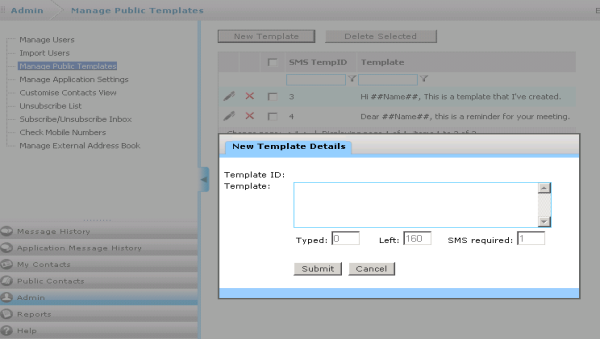
| 1. | Go to Admin > Manage Public Templates. |
| 2. | Click on the New Template button. |
| 3. | Type in the template content in the pop-up box. |
| Note: The character count below the Template textbox helps you to determine how long is your template. | |
| 4. | Click on Submit button. |
EDITING TEMPLATE
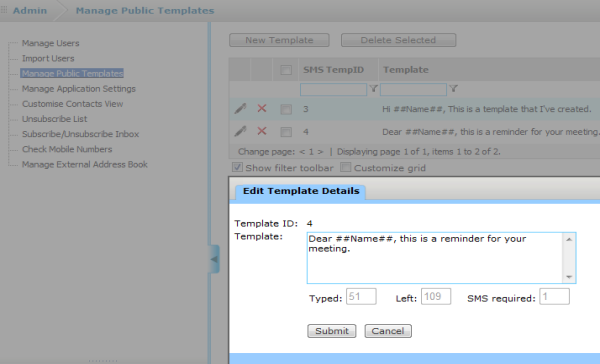
| 1. | Go to Admin> Manage Public Template. |
| 2. | Go to the template you wish to edit & click on the
Edit icon |
| If the template list is too long, you can use filter or sort the contacts to find it. | |
| 3. | A pop-up will appear to edit the template, after modification click on Submit button. |